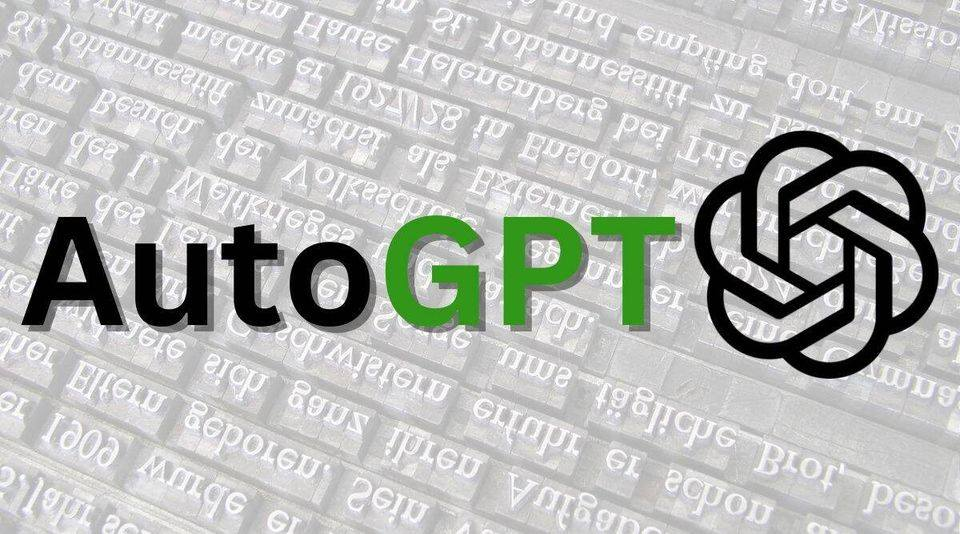
The world has been captivated by ChatGPT, largely due to its user-friendly design. This AI chatbot effortlessly generates natural-sounding text in response to users’ input.
However, successful interactions with AI chatbots often hinge on a person’s skill in crafting prompts that the AI can respond to. Auto-GPT is a revolutionary new application that enables AI to operate independently, generating its prompts. This development is transforming our perceptions of this technology.
What is AutoGPT?
Auto-GPT is a Python application recently shared on GitHub by a developer named Significant Gravitas. Utilizing GPT-4 as its foundation, the program empowers the AI to function independently without requiring prompts from the user for each action. The notion of “AI agents” arises from this feature, whereby the AI can use the internet and execute commands on a computer autonomously, without any user intervention.
A straightforward example showcased on the original GitHub was of Auto-GPT being assigned the task of discovering and generating unique and original recipes for a forthcoming event like Easter. The application, dubbed Chef-GPT, then proceeds to explore the web to accomplish this objective. The next task assigned to Chef-GPT was to save the recipe on the user’s computer.
Although these tasks may seem rudimentary, Auto-GPT’s capacity to search the internet and perform actions such as saving files without any user guidance sets it apart from a conventional chatbot.
How does AutoGPT work?
Auto-GPT’s ability to break down the AI’s actions into “thoughts,” “reasoning,” and “criticism” is fascinating, showcasing the impressive text generation capabilities of GPT. This feature allows users to understand precisely what the AI is doing and why it’s doing it.
For instance, in the case of Chef-GPT, the AI’s first “thought” was to “search for upcoming events to find a suitable one for creating a unique recipe.” The “reasoning” behind this action was that “finding an upcoming event will help me come up with a relevant and exciting recipe.”
Auto-GPT’s “criticism” analyzes potential constraints or limitations to its actions, further demonstrating its ability to function autonomously while achieving the goals set by the user.
Additionally, Auto-GPT features long and short-term memory, as well as text-to-speech capabilities via ElevenLabs. The amalgamation of these features makes Auto-GPT more human-like, enhancing its capacity to interact with people.
Some advantages of AutoGPT compared to ChatGPT:
- Automatic data synthesis: AutoGPT has the ability to automatically gather data from the internet for synthesis and learning. This allows the model to learn and improve without relying solely on pre-prepared training data, saving time and effort during the training process.
- Diversified output: AutoGPT allows for the generation of various outputs, from short paragraphs to long paragraphs, or even complete articles. This helps to meet different needs and requirements of users, from generating short text snippets to producing detailed and complex content.
- Fine-tuning capability: AutoGPT can be fine-tuned on specific data from a particular field or industry, making it more specialized and optimized in providing relevant outputs related to that field. This helps to increase the applicability of the model in industries that require domain-specific knowledge, such as medicine, finance, law, or engineering.
- Flexibility and versatility: AutoGPT has the ability to adapt and learn from multiple data sources, making it flexible and versatile in meeting diverse user requirements. This enables AutoGPT to be applied in various applications, from generating marketing content, customer support, consultation, to creating automated content products.
However, it is important to note that AutoGPT also has some limitations, including:
- Reliability issues: Since AutoGPT learns automatically from various data sources, it may sometimes generate inaccurate, unreliable, or inappropriate outputs that do not meet the user’s requirements. This requires careful monitoring and thorough evaluation from the user’s side.
- Copyright and ethical issues: AutoGPT can automatically generate content from internet sources, but the use of such content may infringe copyright or may not comply with ethical and legal regulations. Controlling the content generated by AutoGPT is a challenge that needs to be considered.
- Ethics and responsibility concerns: AutoGPT may generate outputs that are ethically inappropriate or may cause unintended consequences. Ensuring the ethical and responsible nature of the content generated by AutoGPT is a challenge in real-world applications.
- Security and privacy issues: AutoGPT has the ability to automatically learn from data, which may include private or sensitive information. Ensuring the security and privacy of the data used by AutoGPT is crucial and requires proper measures to protect the data and ensure compliance with privacy regulations.
How to use AutoGPT?
Setting up Auto-GPT is not as straightforward as downloading a file or accessing a website, as with most GitHub projects. Before starting, you need to meet several essential requirements, such as having Python 3.8 or later, an OpenAI API key, and a Pinecone API key. Additionally, you’ll need an ElevenLabs API to enable the text-to-speech feature, which is optional.
You can find links to these requirements on the Auto-GPT GitHub page, along with other critical information. Once you’ve completed the three requirements, click on “Code” and download the Zip file, or you can access the files through the Git application.
The next step is to open up a command-line program, like PowerShell. Type “git clone https://github.com/Torantulino/Auto-GPT.git” to clone the repository, then type “cd ‘Auto-GPT’” to navigate to the project directory. Next, type “pip install -r requirements.txt” to install the required dependencies. Lastly, rename the file “.env.template” to “.env” and fill in your OpenAI API key.
After successfully installing Auto-GPT, it’s effortless to use. The first step is to name the bot, followed by providing it with a goal. You can use the provided examples to guide you in the right direction.
