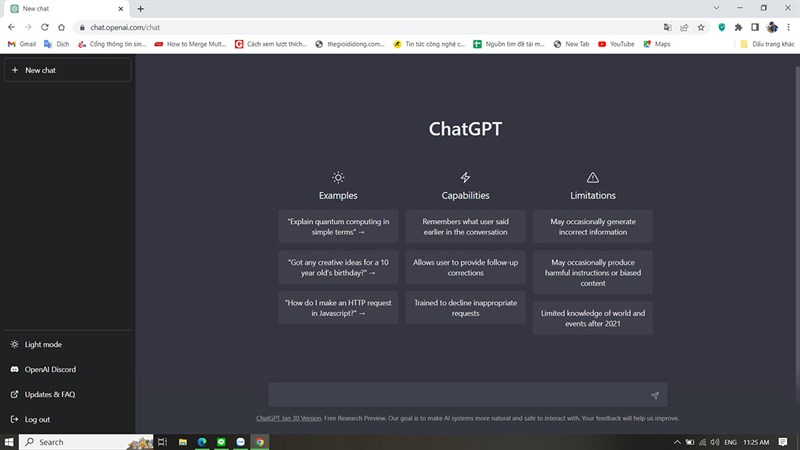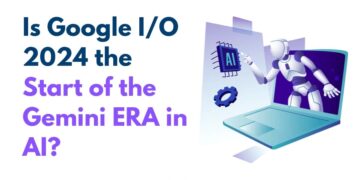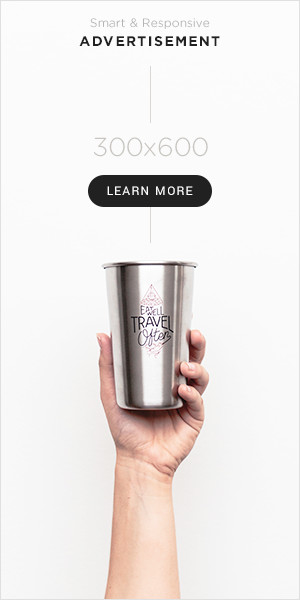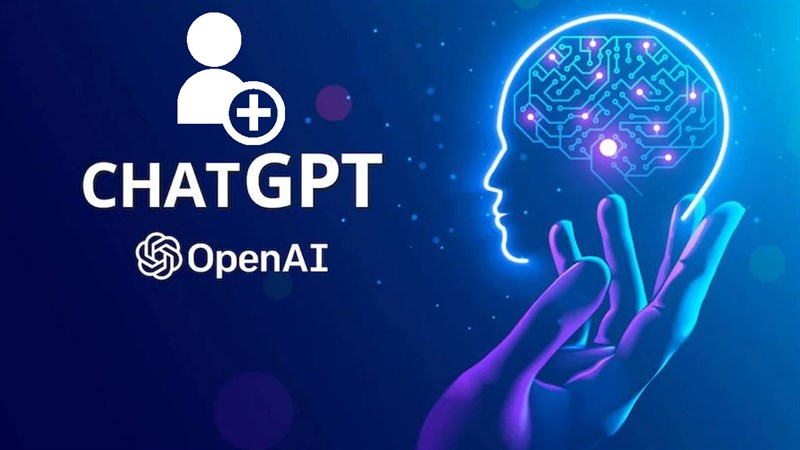
Recently, the artificial intelligence (AI) tool ChatGPT has been mentioned by many people for its ability to converse like a human and even write emails, essays, etc. with extreme intelligence. Do you know where to create a ChatGPT account? Don’t worry, I will share with you a very simple way to create a free ChatGPT account right on your computer that anyone can do.
How to create a ChatGPT account:
Step 1: You access the homepage of ChatGPT via the link below > Click Sign up to start registering your account.
ChatGPT homepage link
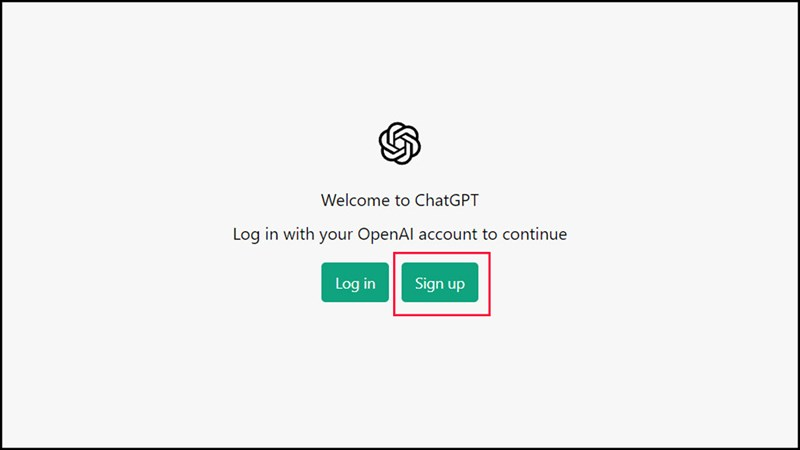
Step 2: Here, enter your personal gmail account and click Continue to move on to the next step to create a ChatGPT account for your email.
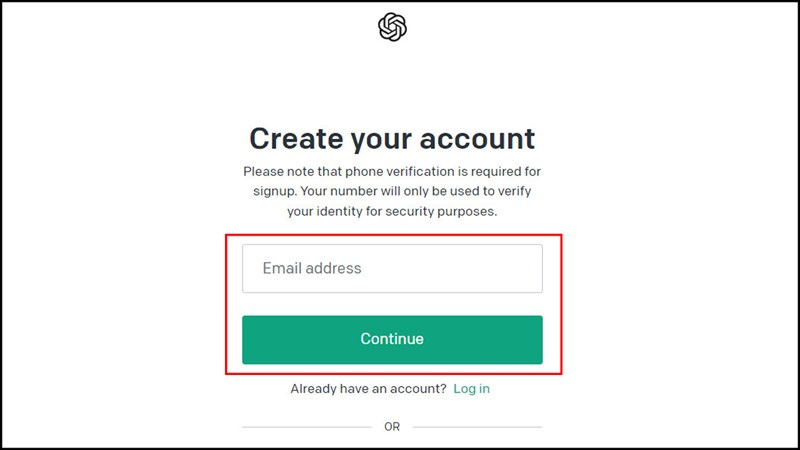
Step 3: Then set a password for this new ChatGPT account, try to set a slightly longer password for safety > Click Continue.
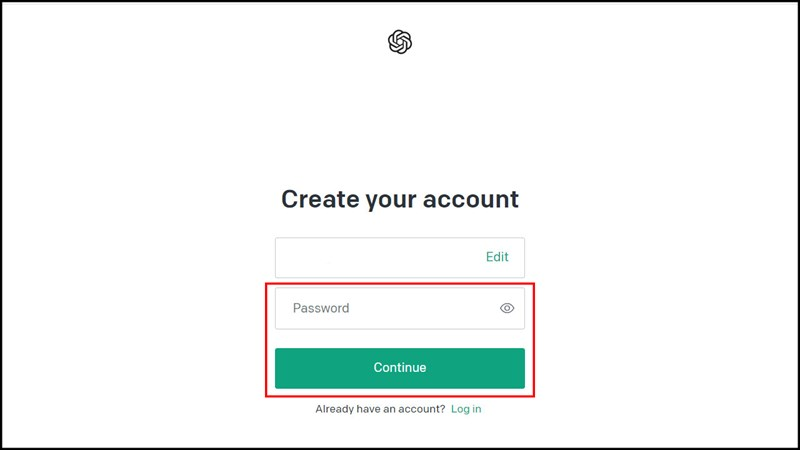
Step 4: Then the system will ask you to confirm the email that has been sent, click Open Gmail to open the email and confirm it.
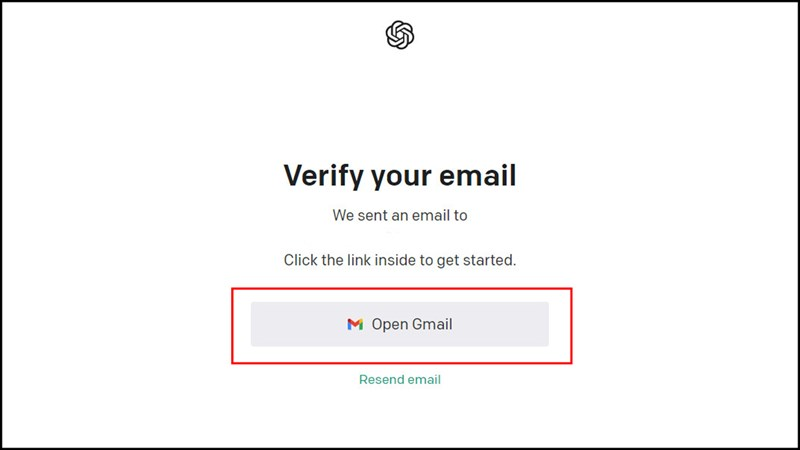
Step 5: Enter your first and last name here and click Continue to move on to this step.
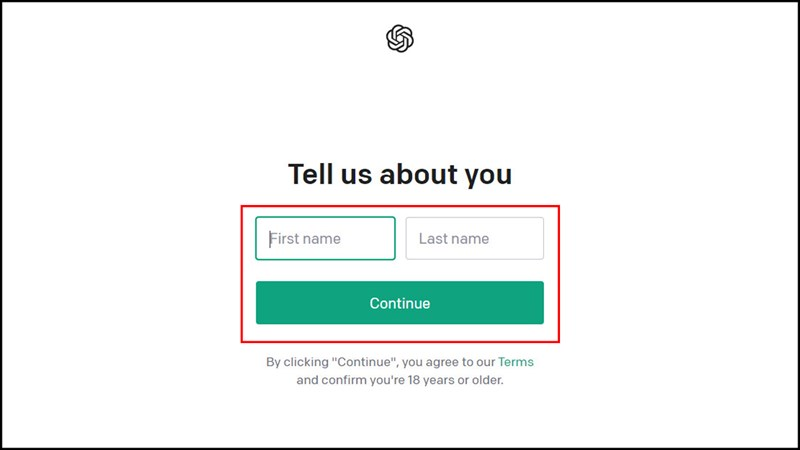
Step 6: Continue to enter your phone number, click Send code on the phone number you choose to receive the code. Enter the code on the ChatGPT website, and you have completed the account registration process.
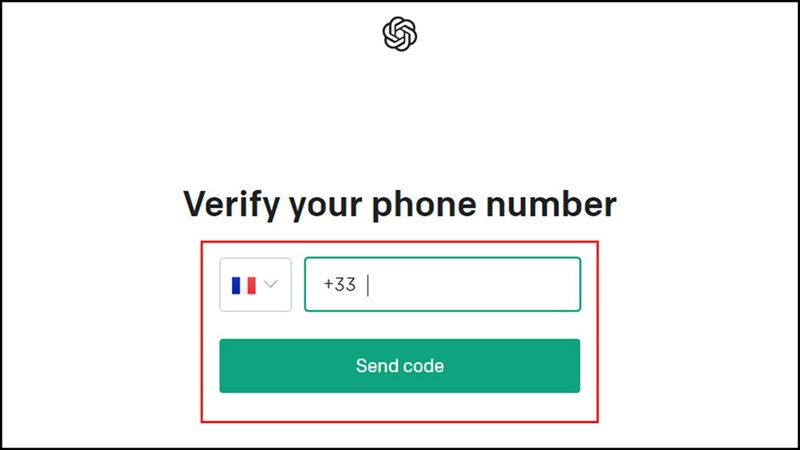
Step 7: After successfully entering the code, the system will return to the main interface, click Log in, enter the account and password you just created > Enter to complete the process of creating your ChatGPT account.
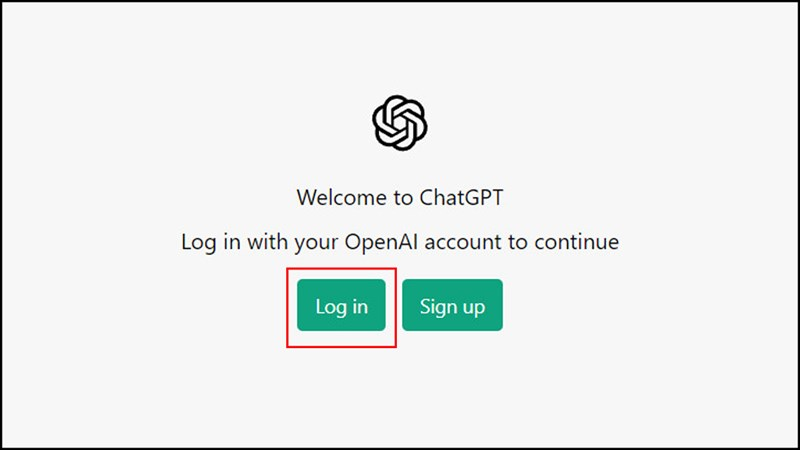
Step 8: When you successfully log in, you will have the result as shown below, indicating that you have successfully created a ChatGPT account.